In cell E6, enter the following: AFS51EZ21
Select the range E6:E11, and then use the Flash Fill button (in the Editing group on the Home tab) to automatically enter codes into the remaining cells in the range. (Hint: You must use the Flash Fill button to properly receive credit for this step.)
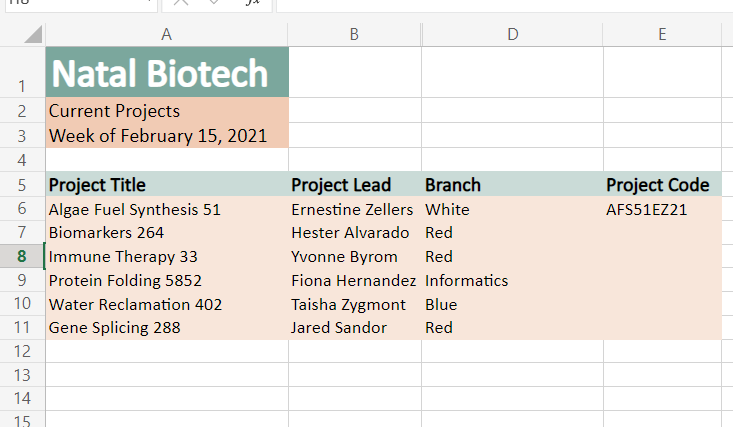
Help me with this question, please.
davidmacago asked 3 years ago
Reading books is a great way to learn. Here are some of the books we recommend.
Hi David! To solve it, you should select the E6 cell and drag down upto E11 cell. Or we can select E6 cell, hold
shiftkey of the keyboard and the select E11 cell.After that, on the same tab (home tab), there is 'Editing' group in the right hand side. Click the Fill dropdown and then click Flash Fill. Voila! Data will be auto populated in cell E7 to E11.
Here is the video explanation: